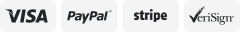-40%
Bluetooth 5.1 Dual Mode Wireless Mouse LED Rechargeable Mice for Computer Laptop
$ 6.27
- Description
- Size Guide
Description
CategoriesBluetooth 5.1 Dual Mode Wireless Mouse LED Rechargeable Mice for Computer Laptop
Description
Touch switch control, 14 light modes
9 different static monochrome light: green, dark blue, pink, red, sky blue, yellow, cool blue, purple, orange
3 kinds of dynamic light mode: breathing light cycle, slow running horse, fast running horse on light memory mode, off light no light mode
Specification:
Item size: 80x30x0.4cm
Material: rubber, Jia woven fabric, LED fiber
Color: black
USB cable length: 180cm
Maximum current: 330mA
Wattage: 0.75W
Voltage: 4V-5.5V
Operation method:
1. Plug the USB connection cable (included) into your computer driver-free
2. press once to change the light mode.
3. press twice to change the brightness.
4. Press and hold for 3 seconds to start/shut down the power.
Charging 2.4G through the receiver and computer connection, charging 2.4G + Bluetooth dual mode, both through the receiver and computer connection, but also through the Bluetooth and computer connection
2.4G use method: pro, rechargeable wireless mouse 2.4G link: to use need to:
1, the bottom of the mouse USB receiver plugged into the computer above
2, open the power switch at the bottom of the mouse, the next can be used normally! (Please note that in this order, quick pairing)
Bluetooth use method:
1: Power on the ON position, open the device Bluetooth, click on the search: BT3.0Mouse or BT5.2 Mouse.
2: iPad - Settings - Accessibility - Touch - Auxiliary Touch - just open.
When using 2.4G, you need to turn off the device side of the Bluetooth, when using Bluetooth, you need to unplug the receiver and restart the mouse
Package includes:
1 X mouse that
1 X usb interface
Bluetooth 5.1 Dual Mode Wireless Mouse LED Rechargeable Mice for Computer Laptop
Description
Touch switch control, 14 light modes
9 different static monochrome light: green, dark blue, pink, red, sky blue, yellow, cool blue, purple, orange
3 kinds of dynamic light mode: breathing light cycle, slow running horse, fast running horse on light memory mode, off light no light mode
Specification:
Item size: 80x30x0.4cm
Material: rubber, Jia woven fabric, LED fiber
Color: black
USB cable length: 180cm
Maximum current: 330mA
Wattage: 0.75W
Voltage: 4V-5.5V
Operation method:
1. Plug the USB connection cable (included) into your computer driver-free
2. press once to change the light mode.
3. press twice to change the brightness.
4. Press and hold for 3 seconds to start/shut down the power.
Charging 2.4G through the receiver and computer connection, charging 2.4G + Bluetooth dual mode, both through the receiver and computer connection, but also through the Bluetooth and computer connection
2.4G use method: pro, rechargeable wireless mouse 2.4G link: to use need to:
1, the bottom of the mouse USB receiver plugged into the computer above
2, open the power switch at the bottom of the mouse, the next can be used normally! (Please note that in this order, quick pairing)
Bluetooth use method:
1: Power on the ON position, open the device Bluetooth, click on the search: BT3.0Mouse or BT5.2 Mouse.
2: iPad - Settings - Accessibility - Touch - Auxiliary Touch - just open.
When using 2.4G, you need to turn off the device side of the Bluetooth, when using Bluetooth, you need to unplug the receiver and restart the mouse
Package includes:
1 X mouse that
1 X usb interface